How to create a Google account
- In order to leave a Google Review, you must have a Google account. However, you can use your existing email address if you would like.
- To create a Google Account, you can follow the steps below:
- Step 1 - Select "Leave a Review" button from our reviews page and select "Create account" when prompted to sign into Google.
- Step 2 - Next, choose “for myself” or “for my business.”
- Step 3 + 4 - You will have to enter some basic info
- Step 5 - On the next page you can select "use your existing email"
- Step 6 - At this point, you can enter your own email address and Google will send you an email to verify you own the account
- Step 7 - From there you will be prompted to create and confirm a password
- Step 8 - Once you are logged into your new Google account, you can then click the "Leave a Review" button from our reviews page to leave your review